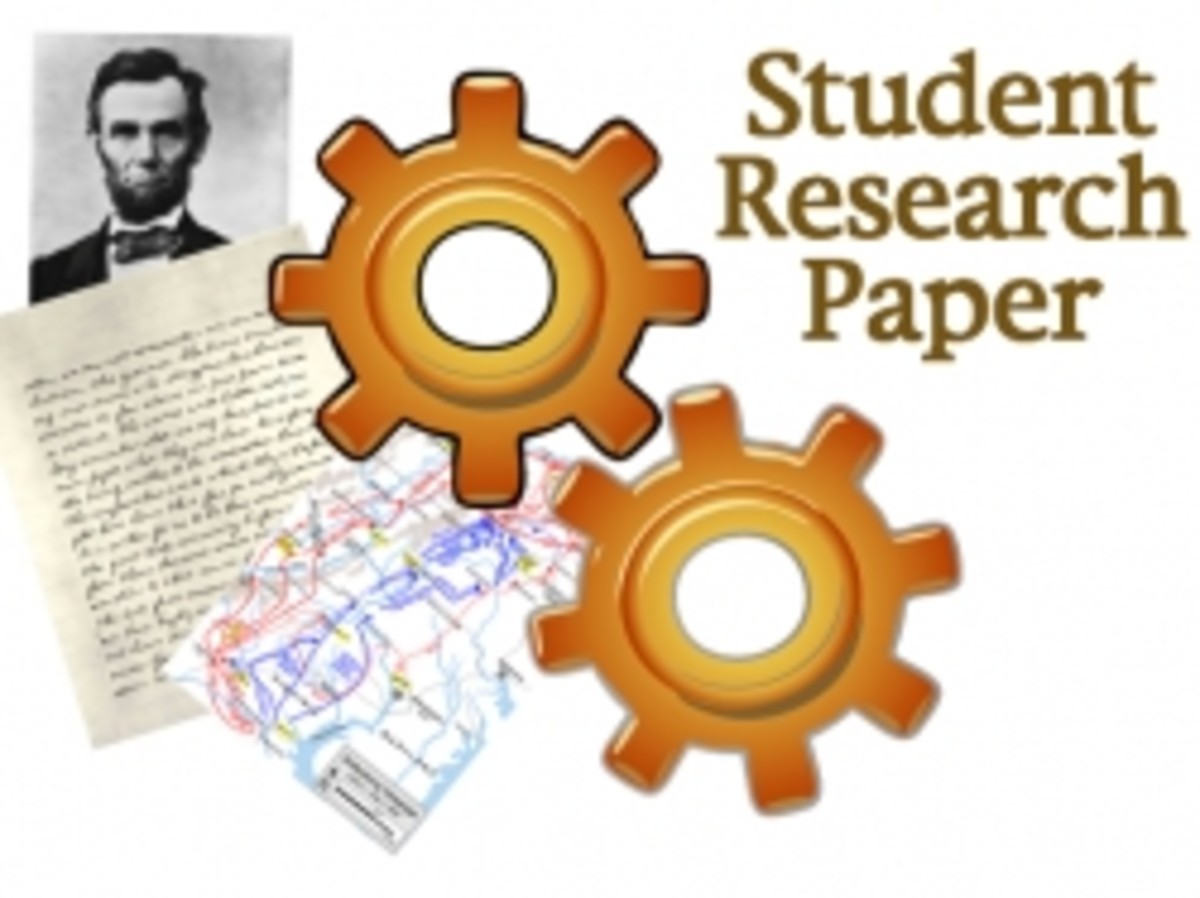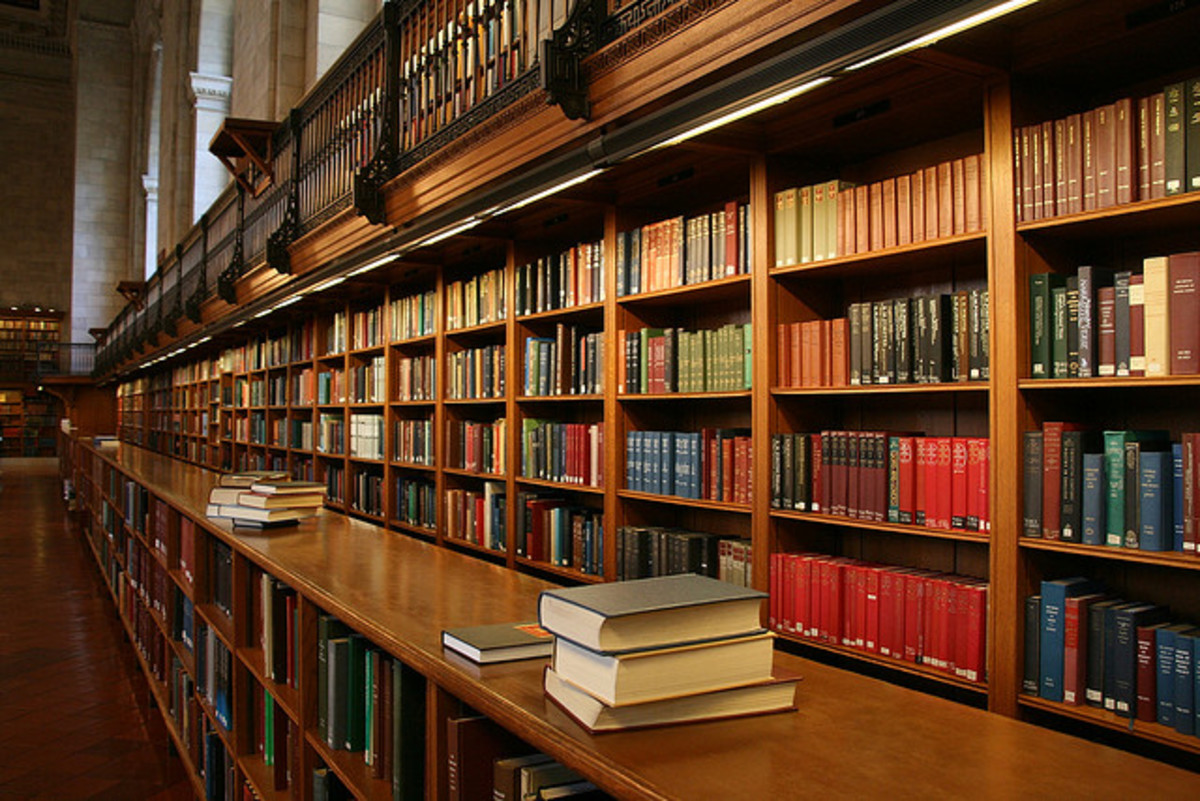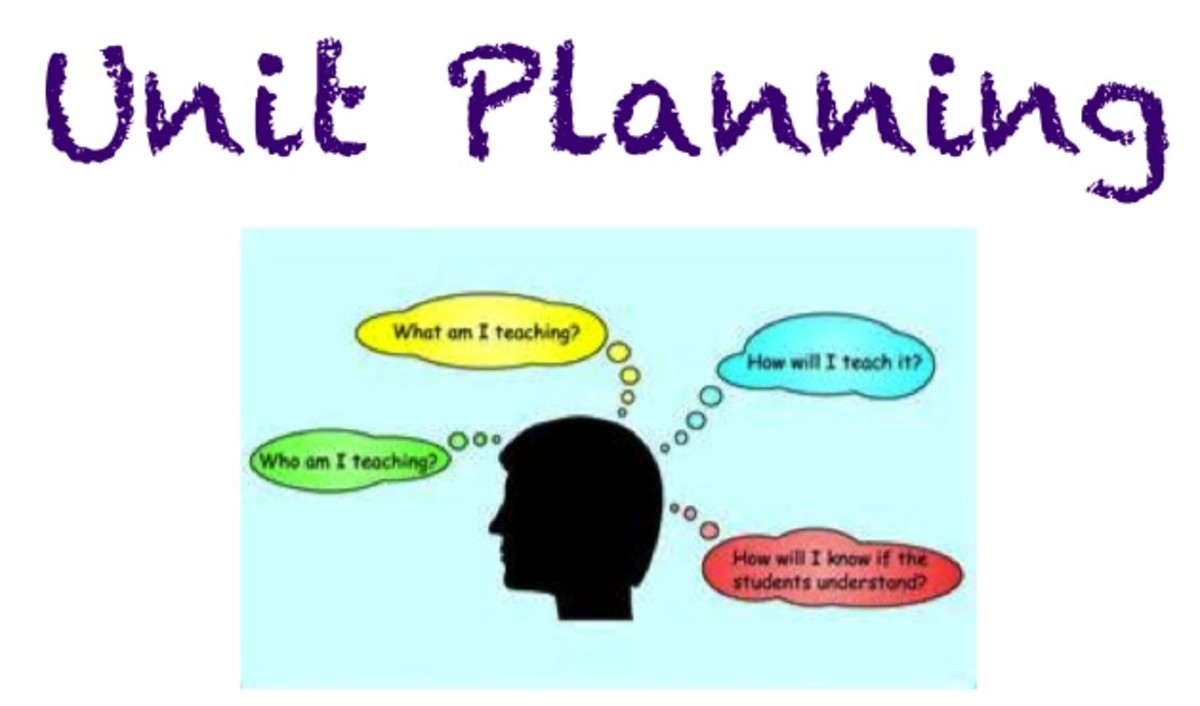- HubPages»
- Education and Science»
- Teaching»
- Lesson Plans
How to Teach Research Papers - Writing a Research Paper Draft

Drafting
At this point in the research paper, students have done a ton of work gathering information, taking notes, organizing it and citing it. They have all the information that they need to begin writing a strong paper. But just like this project, there are a few steps to ensure that the drafting phase goes well.
Paraphrasing and Direct Quotations
Armed with research, students are only half prepared to write the draft. We all know that the most important part of the research paper is how students use the information to support the thesis. It is not as simple as putting the information into the paper and calling it good. They need to understand the techniques of integrating the material while still keeping the research their own.
The first lesson that you should give your students is how to paraphrase. Because they have directly copied the information from the original sources onto the note cards, paraphrasing can be easy. What students need to understand is that to paraphrase does not mean to go through and copy what was written, changing a few words here and there and adding some transitions. When it comes out looking like an almost exact replica of what was written in the notes originally, it can still be considered plagiarism.
The best way to teach paraphrasing is through practice. Show students how you would paraphrase, maintaining the original ideas, but presenting it in a way that is organized differently and that has come from your brain. Then, give students passages to practice paraphrasing with. You can do this as many times as it takes until you see that students are doing it correctly. Then, explain to them that this is how one may tie information from the research into their papers. Remind them that even though they have paraphrased, they still need to cite the original source.
Another way to incorporate the information from the research is through direct quotations. I always tell my students that direct quotations should only be used if the way the words were originally written or spoken were so perfect and said so well that one could not justify paraphrasing them. This does not happen often, and so therefore should not be the bulk of what is included in your research paper. Again, remind students that whenever they include a direct quotation, that they must build it up and explain it, so as not to leave it speak for itself. They also must cite the source they took it from.
Parenthetical Citations
All this talk about citing is going to finally make sense when students go into the drafting stage. They have copied their sources correctly so this part should be very easy. I always teach MLA format. It is the easiest for students to understand and is what they will likely use throughout high school.
There are a ton of resources on MLA style and they are certainly more helpful than what I could explain in this hub. You do not need to purchase a book in order to find information on teaching MLA formatting. The Purdue Online Writing Lab is a phenomenal resource. If you do wish to purchase text, the MLA Handbook for Writers of Research Papers, 7th Edition is really helpful.
Regardless of which resource you choose, be sure to break it down step by step for students. Show them how to insert parenthetical citations for all of the information that is inserted into the paper, focusing on the rules to avoid plagiarism
Organizing Note Cards and the Outline
Now that students have the tools to insert the information and they are familiar with citing, it is time to move on to the next step, which is fixing the outline and organizing the note cards. When we began research, the students had an outline that was a few simple categories. Now that they have the research, they need to organize their note cards in the order that they will appear in the paper.
Before students go mixing up their note cards, have them double check that they have numbered them appropriately. Once it is certain that each note card is assigned to a specific source card, then they should use their outline as a guide to organize the note cards in the order that they should appear in the research. As with every step of the writing process, nothing is set in stone, so if they find that they have to rearrange, eliminate or add categories based on the information that they have found, they should do that.
Once they have the note cards in correct order, have the students label them so that they know which order they belong in. The cards already have numbers on them, so numbering them again will be confusing. I have students use letters to organize their note cards, like the example below:
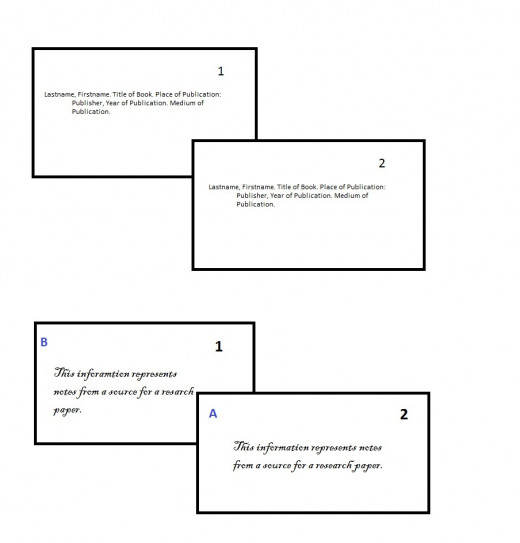
Cite as You Write
When all of the note cards are organized, students then need to begin writing. That is when I employ the most important rule of drafting: Cite as You Write. I become a broken record repeating this mantra over and over to my students during this drafting time. I remind them time and time again if we are not citing while we're writing we are going to make more work for ourselves later. To take the time now to insert parenthetical citations will save a ton of headache and possible plagiarism later on. Encourage students to cite as they write and make sure to check on them throughout the writing process to make sure that they are indeed, citing while they are writing.
Writing
Keep checking on the students to make sure that they are doing the work correctly. Remind them of the paraphrasing skills and how to put information into their essay while still maintaining themselves. Remind them that most of the essay should be their thoughts, backed by the information to prove them.
The final step of the draft is creating a works cited page. Remind students that only sources that were used for the paper should be included in a works cited page.
After students have completed the drafting stage, it is time to move on to Revision and Editing.