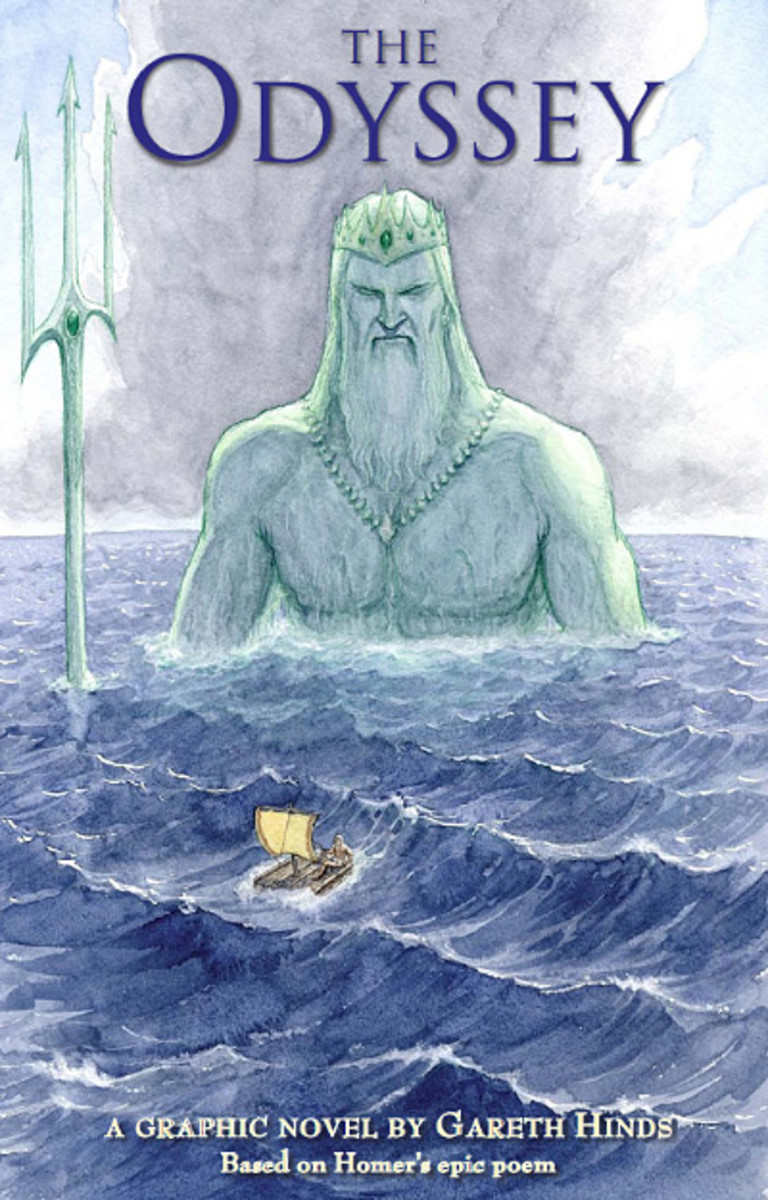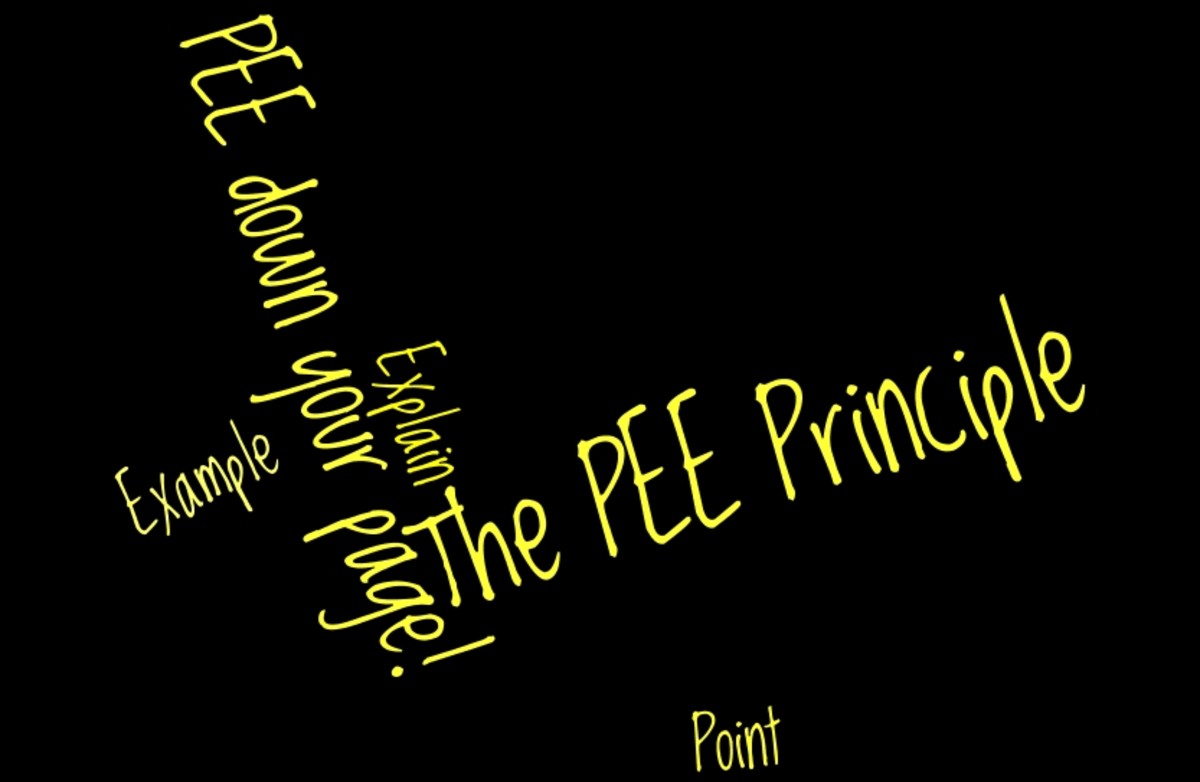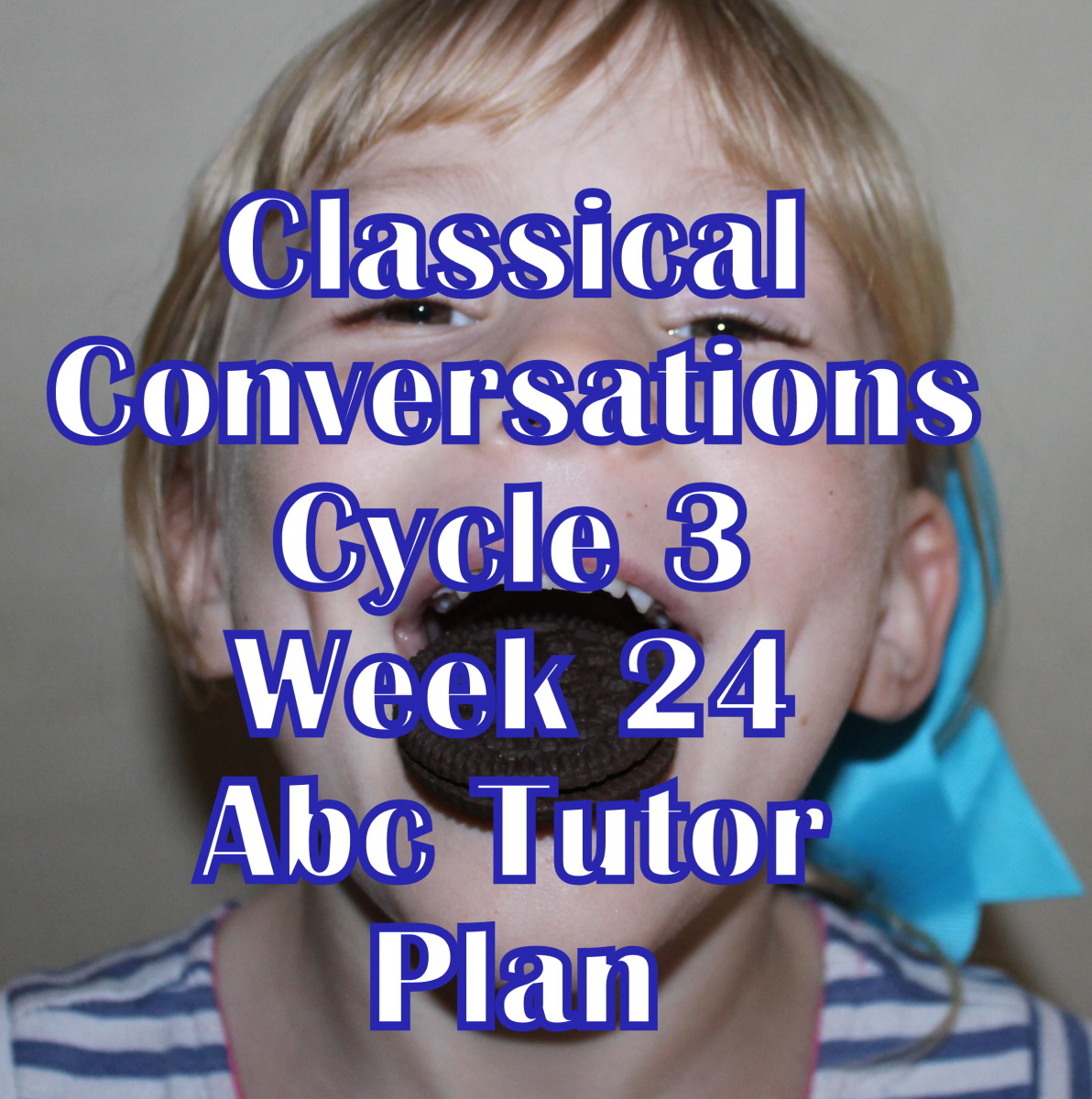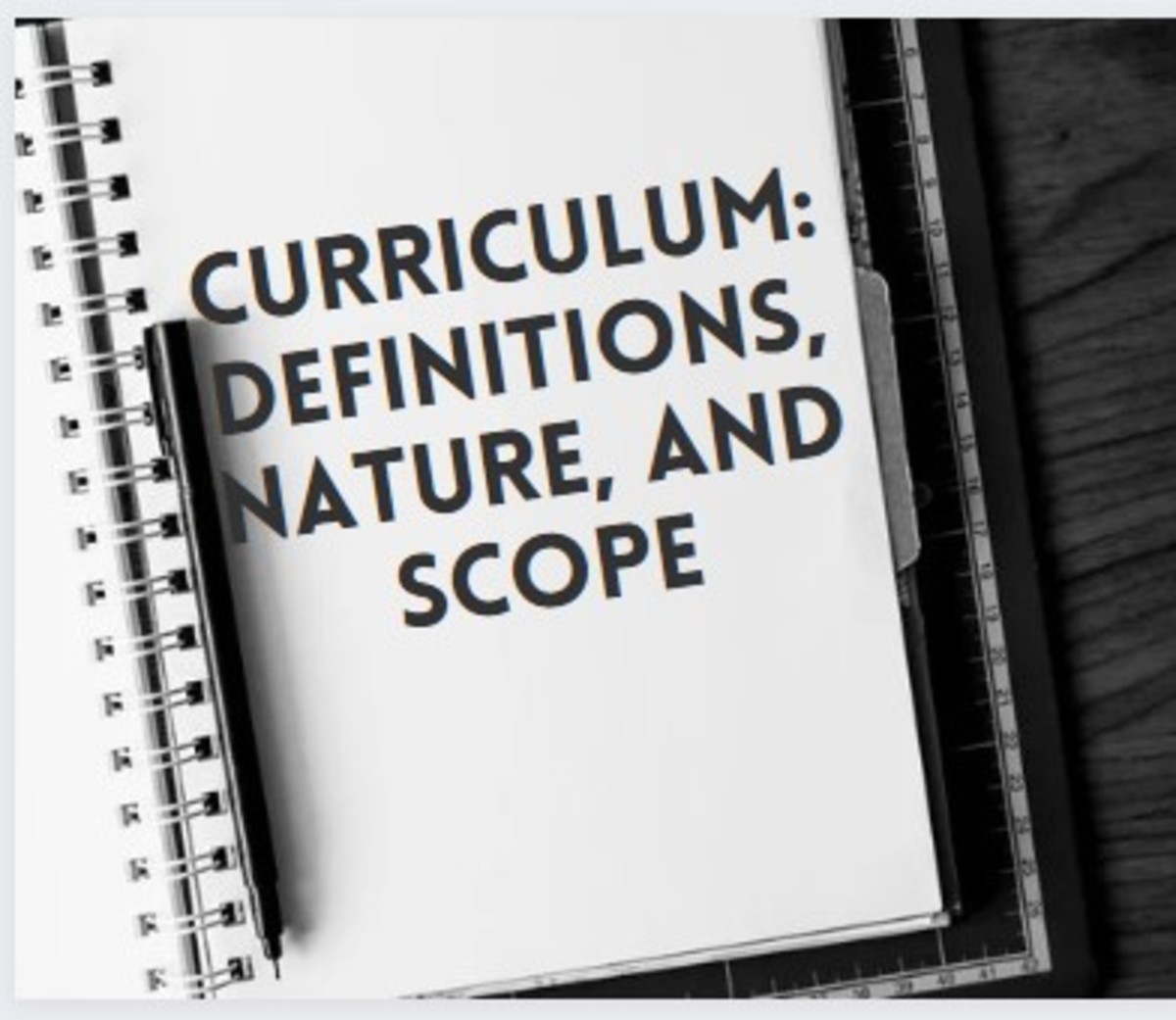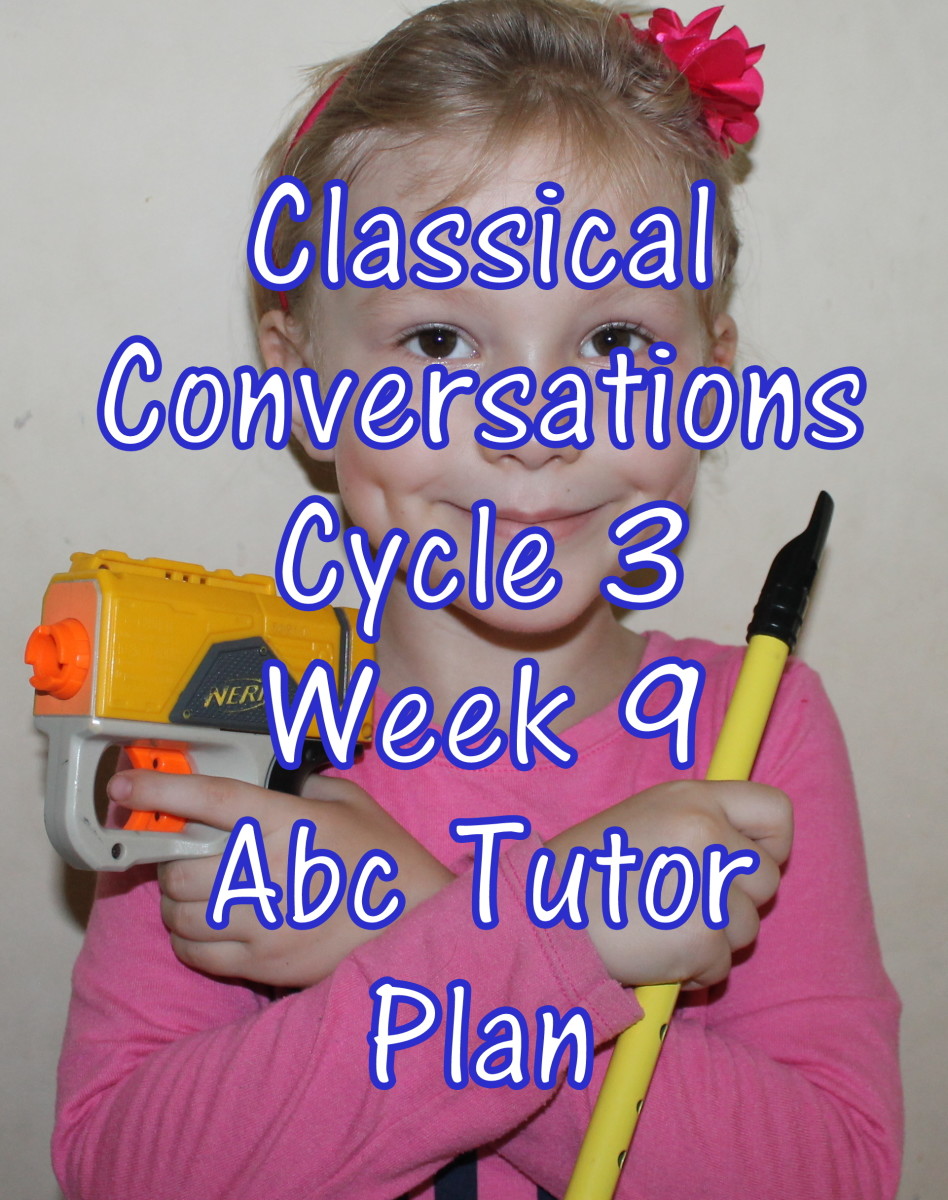The Common Core Standards' Obsession with Close Reading
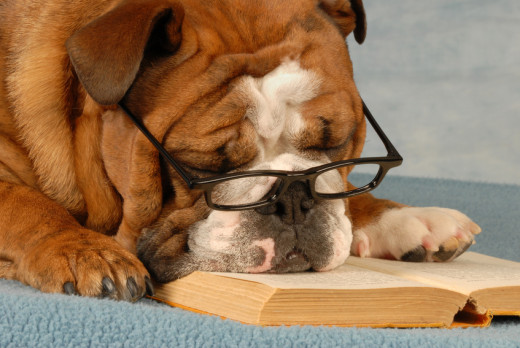
If there is anything that resonates with an English teacher about the Common Core Standards, it is the emphasis that is put upon the skill of the close read. The way we are to use text in the classroom is different than ever before, focusing on the craft of the writing, author's intent, vocabulary and word choice. And while it is a skill that is important in a variety of fields and certainly will help students become college and career ready, how can one implement close reading strategies with students who quite frankly, couldn't care about getting more intimate with the text they read?
Familiarization
Most students don't have an interest in analyzing text because they don't know how or they don't consider themselves readers. Many times, they are lacking the skills they need to be successful, so at the risk of looking like a failure, they simply will not try. This is understandable as it takes practice and direction to learn how to be a good close reader, how to get down and dirty with a piece of writing and pull it apart for all that it is worth when the need arises (we all know that not everything we read needs to approached in this manner).
We need to work to familiarize students with the skills necessary to become good close readers. We need to show them how to interact with text in a way that breaks down the barriers they have set up between themselves and the words on the page. Above all, we need to let students know that close reading isn't for people who know everything there is to know about a text. No one expects them to be perfect at understanding what they are reading before they get into it. In fact, that is what close reading is all about -- figuring it out.
Steps of Close Reading
The first thing that a person who is set to do a close reading should do is determine how he or she is going to mark up the text. Teachers should provide students with the means to make notations on text, either by photocopy or Post-It note. All those years of "don't write in the book" need to be forgotten. Common Core will not accept that approach.
In order to best discuss a piece of text that is set for a close read, one should number paragraphs and lines in the text. This is so reference to lines later is clear and information is easier to locate. Depending on the age group you teach, you may wish to do this for the students, however, teaching the skill to higher level students is imperative so that they can master it themselves.
Once the document is numbered, the next step is to do an initial skim. Notice headlines, pictures, diagrams, etc. Locate bold words, definitions and anything else that initially stands out to the eye. Use this information to make initial assumptions on the focus of the piece.
Next, dive in. Start reading. Go sentence by sentence and paragraph by paragraph. Make notes in the margins, ask questions of the text, star information that is important and point out information you disagree with. Make notations. Notice and look up words or phrases that are unfamiliar or new. Make sure you understand them before you move on. As a teacher, guide the students through your own annotations of text. Show them what you do (what you did in your college textbooks) so they can see your thought process.
Whatever you do during this point in time, when you are encouraging students to get down and dirty with the text, do not tell them that there is only one way to do it. We all have our own process. Some highlight, some underline and some circle. Some ask questions; others jot notes. Some have a few scribbles here and there; others practically write a new text. Whatever a student does to arrive at meaning, have them do.
Spend time looking at author's craft. Analyze word choice, stylistic approach, tone, technique, etc. Try to understand why the author made the choices he did and specifically what impact it had on the text as well as on the reader. Have students make notes of this in the margins.
Develop thoughtful, driving discussion questions for each piece of text you have students closely read. Have them consider the time period and cultural implications that surround the text. Let them get the full picture and even better, show them how to find the full picture (in college, background information will not always be provided).
The more you model and the more you let students practice, the better they will become. Much like we picked up the skill of close reading, it will eventually become a habit and your students will want to write and respond to every text they read.